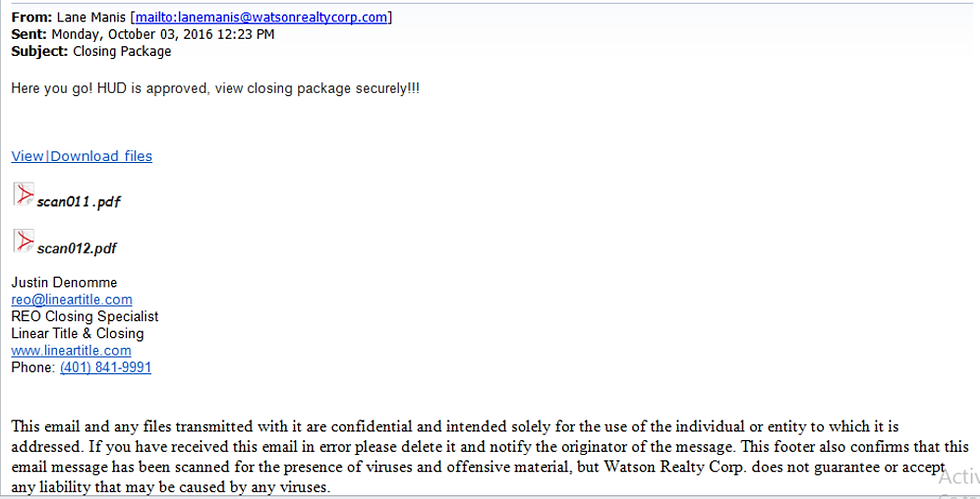TIPS ON PROTECTING YOUR COMPUTER AND NETWORK FROM PDF VIRUSES
- Lucy Hoover
- Jun 27, 2017
- 1 min read

It’s hard to imagine business without PDFs. Unfortunately, malware authors have recognized the opportunity to use the PDF file format as a target. Below are some tips on how to prevent PDF malware from reaching your PC and devices and some example emails to help you identify this threat.
1. Keep Up To Date
Install the current version of the PDF reader program. Using the latest version of the PDF reader with security and bug fixes will help protect from PDF viruses or other attacks using known security flaws.
Install the important updates for Windows and all other software, in general.
2. Have A Healthy Suspicion
When it comes to PDF attachments, you should exercise extreme caution and assume the worst.
Do not open PDF file attachments if you are not expecting one.
Do not use the attachment previewer in Outlook. This will still cause the virus to execute.
Only download PDF files from trusted sources and websites.
We at Kappa will always keep you up to date on the latest cyber threats that we see circulating. Unfortunately, what we've seen recently are viruses disguised as PDF files being sent as email attachments.
3. Example Emails